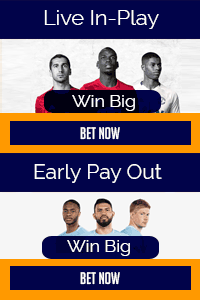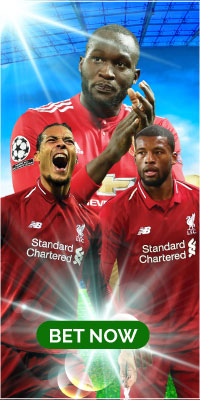Popular Betting Options
- Live in Play
- Match Result
- E-Football
- Half Time Result
- 2nd Half Result
- Over / Under 0.5
- Over / Under 1.5
- Over / Under 2.5
- Over / Under 3.5
- Over / Under 4.5
- Over / Under 5.5
- Both Teams to Score
- Double Chance
- Double Chance 1st Half
- Half time Over / Under 0.5
- Half time Over / Under 1.5
- Half time Over / Under 2.5
- Half time Over / Under 3.5
- Draw No Bet
- Half With Most Goals
- Odd / Even
- Extra Time Result
How to Fix Opera Mini Display
If you are using Opera Mini and the AbaBet website does not display properly, you can fix it using the following steps:
- Open your Opera.
- Tap the red opera icon in the bottom right corner of Opera.
- Tap the top of the menu that appears where you see the word Data Savings.
- The next step has the word Settings. Tap on the drop-down list below it and select off from the list.
Now you can enjoy AbaBet using your Opera.